“Studies reveal that mobile traffic exceeds desktop.” It seems that in recent years we have not stopped seeing headlines like this. And it is not surprising if we look around. You may even be reading this from your mobile.
One of the aspects that makes it essential to optimize a mobile website is that by doing this we will also be optimizing its SEO. Google takes into account if a page is adapted to mobile when displaying it.
This does not mean that Google penalizes a website for not being adapted, but it is a factor that makes it position higher or lower.
In this blog post we will give some tips to have a website adapted to mobile and at the same time is optimized for search engines.
Responsive Design
When the search is done from mobile, the user experience is a decisive factor. It is not surprising that Google shows different results depending on which device a search is performed on.
Google recommends adapting a web to mobile through responsive design. In this way the content will be displayed correctly regardless of the size of the screen where it is displayed.
Optimize Navigation
Having a navigation focused on the user experience is key for Google. The size and text of the CTAs, that the backward buttons lead to the previous page and not to the home page and that the design is consistent throughout the site are important aspects that must be taken into account.
Loading Speed
For Google, the loading speed is so important that in October 2015 the AMP (Accelerate Mobile Pages) project was launched. It consists of a super-reduced HTML code that makes web sites work faster when they are accessed from a mobile device.
To check how fast the loading speed of a website is, we can do it with Google’s PageSpeed Insights tool. With it we can know, on a scale of 1-100, how fast the speed of a mobile website is. It also tells us what aspects we should improve based on their priorities.
Optimize Images
One of the aspects when optimizing the loading speed is the size of the images. A small size will facilitate and speed up the loading process, both for search engines and users.
Avoid Unnecessary Redirects
In the case of having to implement redirects, try to make them all point directly to the destination URL. Each redirection increases the loading time by 0.6 seconds. Having pages with more than one redirection will make the web load slower, both for the user and for the search engines.
Conclusion
The consequences of a bad browsing experience can be decisive when positioning above or below the competition.
Not only does quality matter. It also influences the way in which the content is displayed according to the device from which it is navigated. Anyway, if you want to optimize for Google, you must optimize especially for the user.